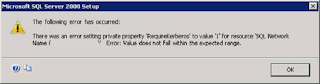Incoming mail problems - document libraries within SharePoint 2010

I followed TechNet articles so I would be able to email my document libraries however something did not work. I created a host record for my SharePoint Web Front end, and named it SP to receive email. When I tried emailing my Document Library, I received the message; Delivery has failed to these recipients or groups: mydocs@sp.mydomain.local The recipient e-mail system can't process this message now. Please try resending the message later. However, to fix the issue highlighted in red, I changed the SMTP Domain name and it worked instantly! My References: http://technet.microsoft.com/en-us/library/cc287879%28v=office.14%29.aspx http://sharepointgeorge.com/2010/configuring-incoming-email-sharepoint-2010/ - Screenshots! I spent several hours on this, small detail! I suppose my next issue is external email. Hope this helps one of you out here!!