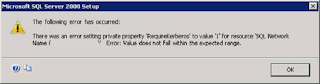Configuring WCS alarm notifications
Follow these steps to configure alarm notifications on your WCS. Log into WCS Click Administration then Settings Click Configure Mail Delivery Settings ( Can't remember the actual name, will modify) Configure all necessary SMTP settings Tick ‘Apply recipient list to all alarm categories’ Click Test Make sure the settings are still there after testing Click Save Check settings are still there Click ‘Configure email notification for individual alarm categories’. Click the Alarm Category (not necessary, dependant on alert type) i. Adjust the severity level ii. Click Save Enable whatever you want. Save. Job Done.