Configuring Oracle 12c backups on Veritas Backup Exec 16.
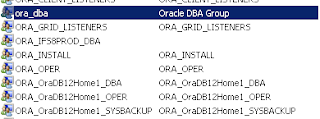
This is a short guide to configuring backups of Oracle 12c using Veritas Backup Exec 16. 1. Establish trust with Oracle Database server within Backup Exec console and ensure agent is installed. 2. Create a login to the database for backup purposes in Oracl e; Open up a command prompt and run the following command – Sqlplus / nolog Log in with your database admin account as sysdba Connect myusername / mypassword@databasename as sysdba CREATE USER BACKUP IDENTIFIED BY MYPASSWORD; GRANT UNLIMITED TABLESPACE TO BACKUP; GRANT AQ_ADMINISTRATOR_ROLE TO BACKUP; GRANT DBA TO BACKUP; GRANT CONNECT TO BACKUP; ALTER USER BACKUP DEFAULT ROLE ALL; ALTER USER BACKUP DEFAULT TABLESPACE SYSTEM; 3. Within the Local Users and Groups section of Computer Management on the Oracle database server, add the backup servers windows domain administrator account to the following groups – a. ORA_OraDB12Home1_SYSBACKUP b.