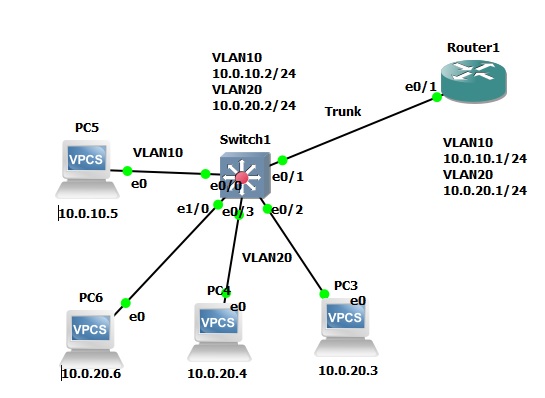Convert IMCEAX to X500 Address for NDRs
Paste this into Powershell ISE and modify accordingly. This script will replace all parts of a problematic X500 address into a readable format when an NDR is delivered. Example IMCEAEX value - IMCEAEX-_o=EXCH_ou=Exchange+20Administrative+20Group+20+28FYDIBOHF23SPDLT+29_cn=Recipients_cn=d8d4ee95afb-Squirrel+20Success@blogger.com $x = Read-host 'Enter IMCEAEX full value' $x = $x -replace "IMCEAEX-_", "X500:/" -replace "\+20", " " -replace "\+28", "(" -replace "\+29", ")" -replace "_", "/" -replace "\+2E", "." -replace '@.*', '';cls;Write-output $x