How to Enable Username and Password, and Enable Secret Password on Transport Input SSH on Cisco Router
Login into Router
Type the following
Hope it helps someone out there!!
Type the following
- # enable
- config# hostname J01S01
- config# ip domain-name squirrelsuccess
- config# crypto key generate rsa
- config# 768
- config# aaa new-mode
- config# aaa authentication login default enable
- config# aaa authorization exec default local
- config# username jamie password Pa$$w0rd
- config# enable secret password cisco
- config# line vty 0 4
- configline# exec-timeout 2 0
- configline# privilege level 15
- configline# logging synchronous
- configline# exec prompt timestamp
- configline# transport input ssh
- configline# end
- # write memory
Hope it helps someone out there!!
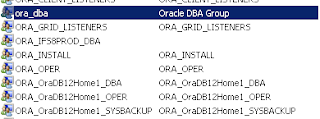
Comments
Post a Comment