Cannot execute PowerShell Script without security prompt
If
you find you cannot execute PowerShell scripts which are contained witin your
local network, then the following might help.
Below
is a screenshot of the PowerShell warning me that the script has been downloaded
from the Internet, however it is a internal resource. The message states;
“Security
Warning. Run only scripts you trust. While scripts from the internet can be
useful, this script can potentially harm your computer. “
I had already changed the ‘Set-ExecutionPolicy’ to ‘unrestricted’
and the error still appeared.
I
opened up Internet Explorer, went into Internet Options from the Tools menu,
clicked Advanced then hit ‘Reset’ and ‘Restore Advanced Settings’. After
applying this change, I closed Internet Explorer and then the PowerShell executed.
Hope this helps someone out!


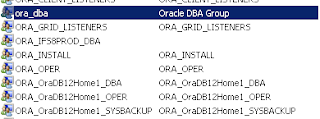
Comments
Post a Comment