Restoring Cisco Unified Attendant Console Advanced V12
I recently had an issue where I needed to complete a restore (new build) of Cisco's Attendant Console Advanced V12 in order to satisfy testing criteria. I followed Cisco's documentation (CUACA_120101_Install-Guide.pdf) however the steps were not completely clear. The solution that I am working with here is a standalone deployment.
- Delete all devices and numbers related to Cisco Attendants Console in CUCM. These include;
- CT Gateway Devices
- Service Devices
- Park Devices
- CTI Route Points
- Numbers related to the above (directory number in CUCM)
You may need to refer to your low level design to find this information out. In the CUCM, the descriptions for these devices are prefixed with ASD. The devices are names are prefixed with PD, SB, GB and RB. - Setup new server using OVA
- Install the same Windows OS
- Ensure the hostname of the new server matches the name of the old server
- Restore the CUACA crypto keys including aeskey.dat - these need to be taken from the live publisher by clicking Help / Export Crypto Key File otherwise you will not be able to restore the databases onto the restored server as it will complain of a crypto key failure in the logs
- Install the same version of CUACA
- Change G729PassThrough in the registry to 1 [HKEY_USERS\S-1-5-20\SOFTWARE\Cisco Systems, Inc.\RTPLib].
- Stop all Cisco named services and the BLF service in services.msc
- Restart the SQL Service
- Restore the original backed up databases overwriting the ones installed during the new installation of the publisher you are restoring.
- Restart the server (or just start the services)
- Log back in in the web interface and click Engineering / Service Management. Ensure that all services are operational. If not, click the refresh a few times and click the Infroamtion button onthe Cisco Unified Attendant Server Status.
- Click Engineering / CUCM Connectivity and click 'Test connectivity'. If that fails fix the issue and then stop and start the services in Service Management.
- Cross fingers and hope all works
- Re-licence the server
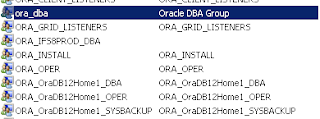
Comments
Post a Comment