CUCM 11.5 - Esxi 6.5 - unable to create VM
Hi Guys
Had an issue where I was unable to deploy a Cisco Unified Call Manager 11.5 OVA to the VMWare Esxi 6.5 standalone server.
The following error would appear during the provision of the VM - "At least one extra disk image was provided that will be ignored".
The solution to import the Cisco OVA into VMware is to use VMware's OVFTool. The commands I used worked for also UCCX and Cisco Unity Connect -
CUCM Deployment for 2500 Users
---------------------------------
ovftool --acceptAllEulas --datastore="datastore1" -dm="thick" --name="CUCM01-PUB" --net:"eth0"="Voice" --deploymentOption="CUCM_2500" "c:\temp\cucm_11.5_vmv8_v1.1.ova" vi://UserName:Password@IPAddress
UCCX
----
ovftool --acceptAllEulas --datastore="datastore1" -dm="thick" --name="UCCX1" --net:"eth0"="Voice" --deploymentOption="UCCX_400_Agent" "C:\temp\UCCX_11.6_vmv8_v2.5.ova" vi://UserName:Password@IPAddress
Unity
-----
ovftool --acceptAllEulas --datastore="datastore1" -dm="thick" --name="Unity1" --net:"eth0"="Voice" --deploymentOption="CUC-Overlay-1" "C:\temp\CUC_11.5_v1.2.ova" vi://UserName:Password@IPAddress
I figured out teh deployment option by running ovftool and the name of the ova. This returns the deployment options labels and descriptions. I used the ID in the references above.
ovftool "C:\temp\UCCX_11.6_vmv8_v2.5.ova"
Use at your own risk.
Had an issue where I was unable to deploy a Cisco Unified Call Manager 11.5 OVA to the VMWare Esxi 6.5 standalone server.
The following error would appear during the provision of the VM - "At least one extra disk image was provided that will be ignored".
The solution to import the Cisco OVA into VMware is to use VMware's OVFTool. The commands I used worked for also UCCX and Cisco Unity Connect -
CUCM Deployment for 2500 Users
---------------------------------
ovftool --acceptAllEulas --datastore="datastore1" -dm="thick" --name="CUCM01-PUB" --net:"eth0"="Voice" --deploymentOption="CUCM_2500" "c:\temp\cucm_11.5_vmv8_v1.1.ova" vi://UserName:Password@IPAddress
UCCX
----
ovftool --acceptAllEulas --datastore="datastore1" -dm="thick" --name="UCCX1" --net:"eth0"="Voice" --deploymentOption="UCCX_400_Agent" "C:\temp\UCCX_11.6_vmv8_v2.5.ova" vi://UserName:Password@IPAddress
Unity
-----
ovftool --acceptAllEulas --datastore="datastore1" -dm="thick" --name="Unity1" --net:"eth0"="Voice" --deploymentOption="CUC-Overlay-1" "C:\temp\CUC_11.5_v1.2.ova" vi://UserName:Password@IPAddress
I figured out teh deployment option by running ovftool and the name of the ova. This returns the deployment options labels and descriptions. I used the ID in the references above.
ovftool "C:\temp\UCCX_11.6_vmv8_v2.5.ova"
Use at your own risk.

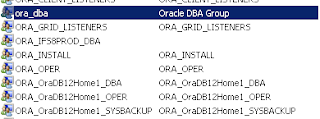
Comments
Post a Comment