Camino not authenticating with proxy
When using Camino to access the internet via a proxy which requests authentication, the default settings do not work as you are not prompted for credentials, so internet access is denied. .
To enable Camino to ask for a username and password when requesting access to the internet;
Good Luck!
To enable Camino to ask for a username and password when requesting access to the internet;
- navigate to about:config
- set network.negotiate-auth.allow-proxies to false
Good Luck!
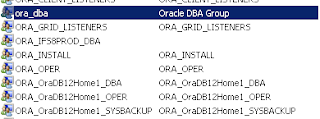
Comments
Post a Comment