Configuring Oracle 12c backups on Veritas Backup Exec 16.
This is a short guide to configuring backups of Oracle 12c using Veritas Backup Exec 16.
1.
Establish trust with Oracle Database server within Backup
Exec console and ensure agent is installed.
2.
Create a login to the database for backup purposes in
Oracle;
Open up a command prompt and run
the following command –
Sqlplus /nolog
Log in with your database admin account as
sysdba
Connect
myusername/mypassword@databasename as sysdba
CREATE
USER BACKUP IDENTIFIED BY MYPASSWORD;
GRANT
UNLIMITED TABLESPACE TO BACKUP;
GRANT
AQ_ADMINISTRATOR_ROLE TO BACKUP;
GRANT
DBA TO BACKUP;
GRANT
CONNECT TO BACKUP;
ALTER
USER BACKUP DEFAULT ROLE ALL;
ALTER
USER BACKUP DEFAULT TABLESPACE SYSTEM;
3.
Within the Local Users and Groups section of Computer
Management on the Oracle database server, add the backup servers windows domain
administrator account to the following groups –
a.
ORA_OraDB12Home1_SYSBACKUP
b.
ORA_DBA Not sure if this is strictly
necessary
4.
Open the Veritas Backup Exec Agent Utility
a.
Under the Oracle tab, ensure you add the following;
i.
Instance name
ii.
Local oracle user created in step 2
iii.
Hostname of Backup Server
b.
Under the Database Access Tab, type in the windows domain
administrator account which was added in step 3 to the local security groups.
5.
Adding the Oracle Server Name
a.
Within Backup Exec, go into the setting section labelled
‘Backup Exec Settings’.
b.
Within the Oracle Section, add in the server name and use
the windows domain administrator credentials supplied in step 4b.
6.
Add the Credentials of the Oracle Backup User (which was
added in step 2) to the credentials section within Backup Exec
7.
Create a new backup job.
a.
In the credentials selection, expand the Oracle icon to
show a list of the actual databases. Ensure that the logon account used is the
account created in Step 6.
b.
Proceed to configuring the remainder of the backup.
I’m not so sure why Veritas
decided to make this procedure so disjointed. It took a fair few hours to get this far due
to the local of documentation I could find.
Provided without any warranty.
Hope it works for you.
References;
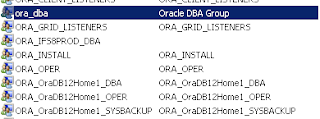







Veritas Backup Exec
ReplyDeleteI am very impressed with your post because this post is very beneficial for me.