How to copy NK2 to DAT for Microsoft Office 2010 (AutoComplete)
Before attemping this, ensure Outlook 2010 is closed. This method is only really necessary if you are installing Office 2010 from scratch on a new machine. If you are installing over Office 2007, as far as I am aware the installer will convert the NK2 into a DAT file.
1. Download NK2Edit from http://www.nirsoft.net
2. Open the old Nk2 file (associating the file with NK2 does not work with version v1.12
3. Click Save As, Change the Save as type to "Outlook 2010 AutoComplete .dat file".
4. Navigate to the following directory in the address bar within the Save As Window. %AppData%\Local\Microsoft\Outlook\RoamCache
5. Save over the current Stream_Autocomplete file.
6. Test the AutoComplete feature.
Provided with no Warranty.
1. Download NK2Edit from http://www.nirsoft.net
2. Open the old Nk2 file (associating the file with NK2 does not work with version v1.12
3. Click Save As, Change the Save as type to "Outlook 2010 AutoComplete .dat file".
4. Navigate to the following directory in the address bar within the Save As Window. %AppData%\Local\Microsoft\Outlook\RoamCache
5. Save over the current Stream_Autocomplete file.
6. Test the AutoComplete feature.
Provided with no Warranty.
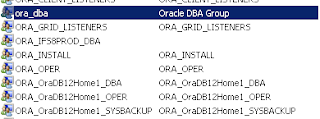

Ur a freaking hero man!
ReplyDeleteIf this does not work that choose option "Export Records to Outlook Contacts" and see them flying back into your outlook!!