Configure Cisco Switch or Router to Use ACS for AAA Services
Hi All
I'm back again. I was figuring out how to use the ACS for managing access to switches and routers within GNS3 but I suppose a similar experience would occur in the physical real world!
Before attempting any of this, ensure you are able to ping your ACS's and Routers/Switches.
These are the settings which are required on the Router / Switch.
Add Device
I'm back again. I was figuring out how to use the ACS for managing access to switches and routers within GNS3 but I suppose a similar experience would occur in the physical real world!
Before attempting any of this, ensure you are able to ping your ACS's and Routers/Switches.
These are the settings which are required on the Router / Switch.
Basic Default Line VTY Settings
Login to ACS
Add Device Locations & Types
Create User Groups
Add Users
Create Shell Profiles (linked to Access Policies) - Priviledges for Users
Command Sets
Service Selection Rules - should be there by default
Default Device Admin
Default Device Admin - Authorization
Test Router / Switch using Priviledge Level 0
Notice the command failure? It was not authorized in the Command Set.
Test Router / Switch using Priviledge Level 15
Notice, this user has gone straight into Priviledge mode 15 without requiring Enable Password.
Hope this helps someone out there. It might not be perfect but it gives you a starting point and helps me remember.





















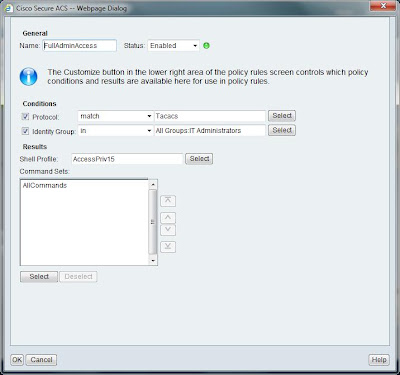



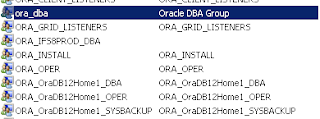

Comments
Post a Comment