IPFX Divert to Associate keeps going back to Voicemail (CUCM - Call Manager)
When setting the divert within the Outlook IPFX plugin, it keeps defaulting to 'Voicemail' and will not change to Associate or any other user configured diverts.
I enabled the logging on IPFX Explorer (Log onto the server) and noticed the following logs under PBX Cisco & Data Server.
This can be resolved by navigating to Cisco Unified Call Manager Administrator and modifying the Application User Account for IPFX to have control of the device MAC related to extension 1234.
Woop!
I enabled the logging on IPFX Explorer (Log onto the server) and noticed the following logs under PBX Cisco & Data Server.
SS:[14:25:52.121346] [1234] EXTN: Suspend: 30/01/2015 14:25:56¤If you look at what's highlighted in red, its basically complaining that it cannot find the device to control.
SS:[14:25:52.121346] [00|1501301425|19144] Failed: Extn[1234] Call Forward - Dest[] Type[0-CANCEL_FWD_ALL][Device Not Found] [-2147220491]¤SS:[14:25:52.121346] REQ-OUT: Failed [00|1501301425|19144]¤
PBX:[14:25:52.105721] [LL:1][T:005B75A0][L:MSGS]REQUEST - [Fails] ID[00|1501301425|19144] [Extn[1234] Call Forward - Dest[] Type[0-CANCEL_FWD_ALL][Device Not Found]]
PBX:[14:25:52.105721] [LL:1][T:005B75A0][L:MSGS]REQUEST - [Start] ID[00|1501301425|19144] [Extn[1234] Call Forward - Dest[] Type[0-CANCEL_FWD_ALL]]
SS:[14:25:52.90095] REQ-OUT: pbxForward: DeviceID=1234, Type=0, By=MYSERVER¤VM [00|1501301425|19144]¤
This can be resolved by navigating to Cisco Unified Call Manager Administrator and modifying the Application User Account for IPFX to have control of the device MAC related to extension 1234.
This will take affect immediately.
Woop!

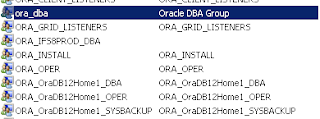

Comments
Post a Comment