UCCX Phone Books - Powershell
The UCCX Server Documentation API for Phonebook's was slightly out of date, so I have referenced in my blog for future use.
Download Phone Book - (4 being the ID of the phone book)
https://servername.com:8445/finesse/api/PhoneBook/4/Contacts/csvFileContent
if you post, you upload to the above link
List specific details for a phone book
https://servername.com:8445/finesse/api/PhoneBook/4/
List contacts for specific phone book
https://servername.com:8445/finesse/api/PhoneBook/4/Contacts/
Import (using Powershell)
Download Phone Book - (4 being the ID of the phone book)
https://servername.com:8445/finesse/api/PhoneBook/4/Contacts/csvFileContent
if you post, you upload to the above link
List specific details for a phone book
https://servername.com:8445/finesse/api/PhoneBook/4/
List contacts for specific phone book
https://servername.com:8445/finesse/api/PhoneBook/4/Contacts/
Import (using Powershell)
$FileName = ".\pb.csv"
$Password = ConvertTo-SecureString “passwordhere” -AsPlainText -Force
$Cred = New-Object System.Management.Automation.PSCredential (“username”, $password)
Obviously, this is not very secure but its simply a proof of concept to do whatever you need,
Invoke-WebRequest - uri "https://servername.com:8445/finesse/api/PhoneBook/4/Contacts/csvFileContent" -Method Put
-Credential $Cred
-InFile $FileName
Cisco API Reference
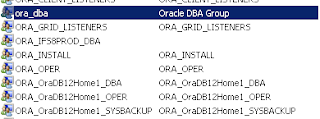

Comments
Post a Comment