Configuring WCS alarm notifications
- Log into WCS
- Click Administration then Settings
- Click Configure Mail Delivery Settings ( Can't remember the actual name, will modify)
- Configure all necessary
SMTP settings
- Tick ‘Apply recipient list
to all alarm categories’
- Click Test
- Make sure the settings
are still there after testing
- Click Save
- Check settings are still
there
- Click ‘Configure email
notification for individual alarm categories’.
- Click the Alarm Category
(not necessary, dependant on alert type)
i.
Adjust the severity level
ii.
Click Save
- Enable whatever you want.
- Save.
- Job Done.
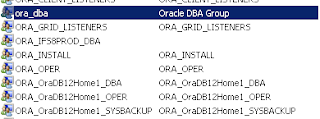

Comments
Post a Comment