Sql 2008 Cluster - Add Node Error
During the end of the installation for configuring a new cluster with the SQL 2008 Enterprise installation, the following error was shown;
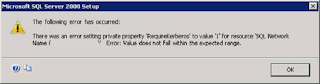
The following error has occurred;The solution to is to register the SPN of the user account you created to run the services.
There was an error setting private property 'RequireKerberos' to value 1 for resource 'SQL Network Name () Error: Value does not fall within the expected range.
Open up the Command Prompt and type the following;
setspn -L mynet\sqlservicesqlcluster is the name of my SQL cluster set during the SQL installation and cluster1 is the name of my instance.
setspn -s MSOLAPSvc.3/sqlcluster:cluster1 mynet\sqlservice
setspn -s MSOLAPSvc.3/sqlcluster.mynet.local:cluster1 mynet\sqlservice
setspn -s MSSQLSvc/sqlcluster:cluster1
setspn -s MSSQLSvc/sqlcluster.mynet.local:cluster1
Once you have done this, make sure all computer accounts used in Cluster are enabled for Kerberos Delegation and that the user service account is allowed to Delegate Kerberos as well (Trust this user for delegation for any service).
This was all done in a lab and I take no responsibility if you try this in a real environment.
Have fun.
Ps. I used StarWind iSCSI to create my Cluster.
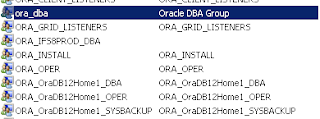

Comments
Post a Comment